
HP Stream 11 Pro Notebook PC series, Most Recent HP Notebook Softwares and Available Drivers Download Center for Microsoft Windows Operating Systems.
HP Stream 11 Pro Notebook Driver Downloads
Supported Operating Systems; Microsoft Windows 10 (64bit)
- HP Notebook System BIOS Update (Intel Processors) – (12.70MB)
- Intel Chipset Installation Utility and Driver – (6.35MB)
- Intel Dynamic Platform and Thermal Framework Driver – (7.12MB)
- Intel Serial IO Driver without Connected Standby Support – (1.65MB)
- Intel Sideband Fabric Device Driver – (1.43MB)
- Intel Trusted Execution Engine Interface Driver – (34.84MB)
- HP Wireless Button Driver – (4.71MB)
- Realtek RTL8723BE/RTL8188EE 802.11b/g/n Wireless LAN Driver – (32.54MB)
- Realtek RTL8xxx Bluetooth Driver – (58.53MB)
- Realtek Card Reader Driver – (8.93MB)
- HP System Event Utility – (3.31MB)
Supported Operating Systems; Microsoft Windows 8.1 (64bit)
- HP Notebook System BIOS Update (Intel Processors) – (12.74MB)
- Intel Chipset Installation Utility and Driver – (6.37MB)
- Intel Dynamic Platform and Thermal Framework Driver – (7.71MB)
- Intel Serial IO Driver without Connected Standby Support – (1.60MB)
- Intel Sideband Fabric Device Driver – (1.42MB)
- Intel Trusted Execution Engine Interface Driver – (34.81MB)
- HP Wireless Button Driver – (4.78MB)
- Synaptics Touchpad Driver – (77.87MB)
- Broadcom 802.11b/g/n Wireless LAN Driver – (36.73MB)
- Broadcom Bluetooth Driver – (22.79MB)
- Realtek RTL8723BE/RTL8188EE 802.11b/g/n Wireless LAN Drivers – (30.72MB)
- Realtek RTL8xxx Bluetooth Driver – (58.57MB)
- Realtek Card Reader Driver – (8.97MB)
- HP Recovery Manager Installer for Windows 8.1 – (1.75MB)
- HP System Event Utility – (3.32MB)
What You Need To Know While Loading A Notebook Drive
- To improve the performance of the HP Stream 11 Pro Notebook PC you are using, you must keep the driver software up to date.
- This Computer Driver is only valid for Microsoft Windows Operating Systems.
- Beware that Windows Operating System is how many bits.
- You can view that the driver is installed from Device Management.
- Desktop => My Computer => Right Click => Manage => Device Manager => Related Driver.
- Driver Do not interrupt internet connection while downloading.
- Drivers are scanned by the Virus Program.
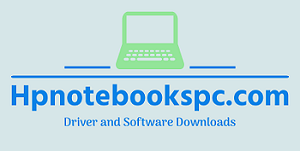


I’m trying to install the wireless driver and I haven’t been able to make it work for the HP Stream 11-ah013wm.
I’m using Windows 8.1 64bit. Any suggestions or help?
Hi Dario,
Drivers have been updated, download and try again.