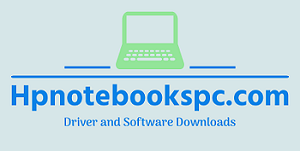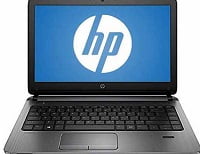
HP ProBook 430 G2 Notebook PC series, Most Recent HP Workstation Notebook Softwares and Available Drivers Download Center for Microsoft Windows 10, 8.1 Operating Systems.
HP ProBook 430 G2 Notebook Driver Downloads for Microsoft Windows
The HP ProBook 430 G2 Notebook is a business-oriented laptop that was released in 2015. It features a 13.3-inch display and is powered by an Intel Core i3 or i5 processor with up to 16GB of RAM and up to 1TB of storage. It also has an integrated Intel HD Graphics 5500, a webcam, and a variety of connectivity options including USB 3.0, HDMI, and Ethernet ports.
Other notable features of the HP ProBook 430 G2 include a full-sized keyboard, a multi-touch touchpad, and a long battery life of up to 9 hours. The laptop is also lightweight and portable, weighing just 3.3 pounds, making it ideal for professionals on the go.
Overall, the HP ProBook 430 G2 Notebook is a reliable and efficient laptop that offers solid performance and features at an affordable price point.
Driver and Software Details
Supported Operating Systems; Microsoft Windows 10 (64bit)
- Realtek HD Audio Driver– (196MB)
- Intel Chipset Installation Utility and Driver – (3.10MB)
- Intel Management Engine Interface Driver – (99MB)
- AMD Video Drivers and Control Panel – (398MB)
- Intel Video Driver and Control Panel – (205MB)
- HP Universal Camera Driver – (90MB)
- HP Wireless Button Driver – (4MB)
- Synaptics Mouse Driver – (189MB)
- Broadcom Bluetooth Driver – (21MB)
- Broadcom Wireless LAN Driver – (47MB)
- Intel Wireless LAN Driver – (209MB)
- Realtek Ethernet Controller Driver – (12MB)
- HP Notebook System BIOS Update – (15.9MB)
Supported Operating Systems; Microsoft Windows 8.1 (64bit)
- Realtek HD Audio Driver– (194MB)
- Intel Chipset Installation Utility – (4MB)
- Intel Video Driver and Control Panel – (203MB)
- HP Ultrathin Bluetooth Mous – (6MB)
- HP Universal Camera Driver – (90MB)
- HP Wireless Button Driver– (3.1MB)
- Broadcom Bluetooth Driver – (21.5MB)
- Broadcom WLAN Driver – (35.4MB)
- Intel Bluetooth Driver – (26MB)
- Intel Wireless LAN Driver – (227MB)
- Realtek Ethernet Controller Driver – (10MB)
- HP Notebook System BIOS Update Driver – (13.8MB)
To install drivers for the HP ProBook 430 G2 Notebook, follow these steps
- Download drivers for your ProBook 430 G2 from our HP Support website.
- Download the drivers that you need. You can either download them all at once or download them one by one.
- Once you have downloaded the drivers, double-click on the file to begin the installation process.
- Follow the on-screen instructions to install the driver. You may be asked to restart your computer after the installation is complete.
- Repeat the process for all the drivers that you need to install.
Regardless of the method you choose, it’s important to keep your drivers up to date to ensure optimal performance and compatibility with your hardware and software.
A few key factors to consider when installing a HP ProBook 430 G2 laptop driver
There are several important factors to consider when installing a ProBook notebook drive. Here are some of the things you should keep in mind:
- Compatibility: Ensure that the driver you are installing is compatible with the version of the operating system you are using, as well as the specific model of ProBook notebook you have. You can check the compatibility of the driver on the manufacturer’s website.
- Installation process: Follow the installation instructions carefully and make sure to choose the right options during installation. Some drivers may require you to install additional software or drivers before they can be properly installed, so be sure to read the instructions thoroughly.
- Backup: It’s always a good idea to backup your important data before installing any drivers or software, just in case something goes wrong during the installation process.
- Update: Check for any updates to the driver regularly, as manufacturers may release updated versions that address bugs, improve performance, or add new features.
By considering these factors, you can ensure that you install the correct driver for your ProBook notebook and avoid any potential issues.
Thank you for visiting our website www.hpnotebookspc.com and downloading the drivers.