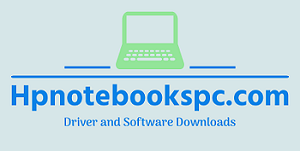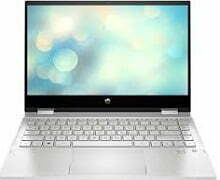
HP Pavilion 14m-dw0000 x360 Convertible Laptop PC, Most Recent HP Notebook Software and Drivers Download for Microsoft Windows 10 Operating Systems.
HP Pavilion 14m-dw0000 x360 Convertible Laptop Driver Downloads For Microsoft Windows
The HP Pavilion 14m-dw0000 is a laptop computer from HP’s Pavilion series. It features a 14-inch Full HD (1920 x 1080) display, an Intel Core i5-1135G7 processor, 8GB of DDR4-2666 SDRAM, and a 256GB PCIe NVMe M.2 SSD for storage.
This laptop also includes an Intel Iris Xe Graphics card, a backlit keyboard, a HD webcam with dual array digital microphones, and an HP Imagepad with multi-touch gesture support. It runs on Windows 10 Home operating system and supports Wi-Fi 6 and Bluetooth 5.0 connectivity.
The HP Pavilion 14m-dw0000 is designed to be a compact and portable device, with a weight of just 1.41 kg (3.10 lbs) and a battery life of up to 8 hours and 15 minutes. It’s a good choice for those who need a reliable laptop for everyday use, including productivity tasks, web browsing, and media consumption.
Driver Details For HP Pavilion 14m-dw0000:
| HP PAVILION 14M-DW0000 ALL DRIVERS LIST | VERSION | FILE SIZE | DOWNLOAD LINK |
| HP Firmware Pack (Intel Processors) | F.31 Rev.A4 | 22.14MB | Download |
| HP PC Hardware Diagnostics UEFI | 1.8.1.0 Rev.A | 339.24 MB | Download |
| HP PC Hardware Diagnostics Windows | 1.8.1.0 Rev.A | 339.29 MB | Download |
| Intel Smart Sound Technology Driver | 10.24.00.3694 Rev.A | 469.11 MB | Download |
| Realtek High-Definition (HD) Audio Driver | 6.0.8934.1 Rev.B | 509.19 MB | Download |
| Realtek High-Definition (HD) Audio Driver | 6.0.9103.1 Rev.B | 518.41 MB | Download |
| Realtek High-Definition (HD) Audio Driver (Windows 10 v1909) | 6.0.8874.1 Rev.A | 357.39 MB | Download |
| Intel Chipset Installation Utility and Driver | 10.1.18460.8229 Rev.A | 0.54 MB | Download |
| Intel Dynamic Tuning Driver | 8.7.10401.16510 Rev.A | 6.54 MB | Download |
| Intel Human Interface Device (HID) Event Filter Driver | 2.2.1.383 Rev.A | 0.40 MB | Download |
| Intel Integrated Sensor Solution Driver – Ice Lake | 3.1.0.4027 Rev.A | 0.54 MB | Download |
| Intel Management Engine Interface (MEI) Driver | 2108.100.0.1053 Rev.A | 17.18 MB | Download |
| Intel Serial IO Driver | 30.100.1932.6 Rev.A | 0.66 MB | Download |
| Intel Serial IO Driver – Gemini Lake | 30.100.1915.2 Rev.A | 0.69 MB | Download |
| Intel Trusted Execution Engine Interface Driver | 1924.4.0.1062 Rev.A | 14.36 MB | Download |
| Intel High-Definition (HD) Graphics Driver | 26.20.100.7926 Rev.B | 406.74 MB | Download |
| Intel High-Definition (HD) Graphics Driver | 27.20.100.8935 Rev.A | 475.18 MB | Download |
| Intel High-Definition (HD) Graphics Driver (Windows v1909) | 26.20.100.7323 Rev.A | 406.82 MB | Download |
| ELAN Precision Touchpad Filter Driver | 22.2.17.5 Rev.A | 2.11 MB | Download |
| Elan Fingerprint Sensor Driver | 3.2.12011.10022 Rev.A | 1.81 MB | Download |
| HP Wireless Button Driver | 2.1.14.1 Rev.A | 0.99 MB | Download |
| HP XMM7360 WWAN Driver | 2.4.4.95 Rev.A | 48.26 MB | Download |
| Intel WLAN Driver | 22.10.0.7 Rev.P | 24.53 MB | Download |
| Realtek RTL8xxx Series Bluetooth Driver | 1.8.1037.3000 Rev.S | 2.53 MB | Download |
| Realtek RTL8xxx Wireless LAN Drivers | 2024.0.10.220 Rev.S | 13.19 MB | Download |
| Alcor Micro Card Reader Driver | 2.0.152.24530 Rev.A | 1.14 MB | Download |
| Intel Rapid Storage Technology Driver | 17.8.8.1072 Rev.A | 21.51 MB | Download |
| Intel Rapid Storage Technology Driver | 17.9.1.1009 Rev.A | 35.24 MB | Download |
| Realtek Card Reader Driver | 10.0.19041.21339 Rev.A | 2.53 MB | Download |
| Realtek Card Reader Driver | 10.0.18363.21333 Rev.A | 2.51 MB | Download |
| Intel Solid State Drive (SSD) Firmware Update | HPS2/HP06/HPS5/HPS9 Rev.A | 15.61 MB | Download |
| Intel Teton Glacier Solid State Drive (SSD) Firmware Update | HPS2 Rev.A | 5.12 MB | Download |
| Kioxia SSD Firmware Update | HP01AE00 Rev.A | 3.68 MB | Download |
| HP Support Assistant | 9.7.433.0 Rev.A | 162.26 MB | Download |
| Tencent Education Application Platform | 2.8.1982.400 Rev.A | 90.34 MB | Download |
| HP Connection Optimizer | 2.0.17.0 Rev.A | 8.71 MB | Download |
HP Pavilion 14m-dw0000 x360 Convertible Laptop PC driver Installation Steps
- Visit the HP support website and select Software and Drivers.
- Download the driver packages that you need. You can download individual drivers or choose the option to download all available drivers for your system.
- Once the download is complete, locate the driver files on your computer.
- Double-click on the driver file to begin the installation process.
- Follow the on-screen prompts to complete the installation.
- Repeat this process for each driver that you need to install.
Some common drivers that you may need to install include the chipset driver, graphics driver, audio driver, network driver, and touchpad driver.
Thank you for downloading your hpnotebookspc.com drivers from our website.