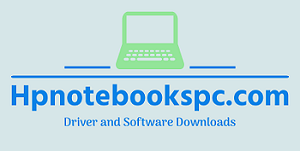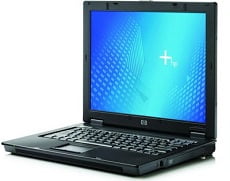
HP Compaq nx6130 Notebook PC, Most Recent HP Notebook Software and Drivers Download for Microsoft Windows Operating Systems.
HP Compaq nx6130 Notebook Driver and Software Downloads for Microsoft Windows
HP Compaq nx6130 Notebook is a laptop computer that was manufactured and released by Hewlett-Packard (HP). It belongs to the Compaq business notebook series and was designed primarily for professional and business users. The notebook was introduced with various features and capabilities to cater to the needs of mobile professionals.
Compaq nx6130 Key Specifications and Features:
Processor: The HP Compaq nx6130 was equipped with an Intel Pentium M processor, providing a balance of performance and power efficiency at the time of its release.
Memory: It typically came with DDR RAM, which allowed for smooth multitasking and handling of various applications simultaneously.
Graphics: The notebook featured integrated graphics, suitable for everyday business tasks and multimedia usage.
Display: It sported a standard-sized display, likely with a resolution of 1280×800 pixels, providing adequate screen real estate for productivity tasks.
Storage: The notebook likely offered various storage options, including traditional hard disk drives (HDD) with moderate capacities.
Connectivity: It came with a variety of connectivity options, such as USB ports, Ethernet port, VGA port, and audio jacks, to facilitate seamless connectivity with peripherals and external devices.
Operating System: The HP Compaq nx6130 originally shipped with the Microsoft Windows operating system, such as Windows XP or Windows Vista, depending on its release date.
Security: As a business-oriented notebook, it probably included security features like password protection, a fingerprint reader, or HP’s security software to safeguard sensitive data.
Design: The laptop’s design would likely be professional and sturdy, with a focus on portability for users who needed to work on the go
Driver Details For HP Compaq nx6130
Compatible Microsoft Windows Systems:
- Microsoft Windows Xp
| HP COMPAQ NX6130 NOTEBOOK PC ALL DRIVERS LIST | VERSION | FILE SIZE | DOWNLOAD LINK |
| HPQFlash for HP Notebook System BIOS (68DTH) – Windows-Based | F.02 | 1.15 MB | ✅ Download |
| ROMPaq for HP Notebook System BIOS (68DTH) – DOS Bootable Diskette | F.02 | 0.99 MB | ✅ Download |
| ADI SoundMAX Audio Driver Download | 5.12.01.5250 | 7.84 MB | ✅ Download |
| ATI Video Driver and Control Panel | 1.00 A | 27.17 MB | ✅ Download |
| Quick Launch Buttons | 5.10 B | 5.71 MB | ✅ Download |
| Synaptics Touchpad Driver | 8.2.23 N | 5.68 MB | ✅ Download |
| Broadcom Wireless LAN Driver | 6.10 A | 4.39 MB | ✅ Download |
| Broadcom Wireless LAN Driver | 4.00 C | 3.49 MB | ✅ Download |
| HP Wireless Assistant | 2.00 C | 4.35 MB | ✅ Download |
| Intel PRO/Wireless Drivers | 5.00 F | 6.81 MB | ✅ Download |
| Support Software for HP Integrated Module with Bluetooth Wireless Technology | 4.00 D | 39.38 MB | ✅ Download |
| Media Card Reader Driver | 1.0.3.3 A 3 | 7.40 MB | ✅ Download |
| Texas Instruments Media Card Reader Driver | 2.0.0.6 A | 6.89 MB | ✅ Download |
| Essential System Updates for Microsoft Windows XP (Service Pack 2) | 1.00 A | 18.55 MB | ✅ Download |
| Intel Chipset Installation Utility | 6.2.1.1001 D6 | 2.76 MB | ✅ Download |
| Credential and Fingerprint Manager for HP ProtectTools | 1.00 J | 11.22 MB | ✅ Download |
| HP BIOS Configuration for ProtectTools | 1.00 F | 2.79 MB | ✅ Download |
| HP ProtectTools Security Manager | 2.00 C | 5.16 MB | ✅ Download |
| HP Smart Card Security Module for ProtectTools | 5.00 D | 4.65 MB | ✅ Download |
| HP Accessories Product Tour | 10.00 A | 9.42 MB | ✅ Download |
| Help and Support Center | 4.2 I | 7.15 MB | ✅ Download |
| Intel PROSet Software | 4.00 E | 40.66 MB | ✅ Download |
| Altiris Local Recovery | 6.10.1620 C7 | 27.33 MB | ✅ Download |
| Diagnostics for Windows | 4.12 A | 5.11 MB | ✅ Download |
| System Default Settings | 4.20 H | 3.46 MB | ✅ Download |
| ✅ For detail drivers please visit HP Official Site (here) |
To install drivers for the HP Compaq nx6130 Notebook PC, follow these steps:
Identify the Drivers: Determine the specific drivers you need to install for your notebook. You can find this information on the HP website or the support documentation that came with the laptop.
Download Drivers: From our HP website (www.hpnotebookspc.com) Download the latest versions of drivers to ensure compatibility and optimum performance.
Install Drivers: Once the drivers are downloaded, locate the setup files and double-click on each one to initiate the installation process. Follow the on-screen instructions to complete the installation for each driver.
Restart: After installing the drivers, it is often necessary to restart your notebook to apply the changes and ensure that the drivers are functioning correctly.
Optional Software: Some drivers might come with optional software utilities or applications. You can choose to install these software packages if they are relevant to your needs.
Windows Update: Windows Update may also offer some drivers for your hardware. Check for Windows updates to see if any additional drivers are available through this method.
Troubleshooting: If you encounter any issues during the driver installation or experience problems after installation, refer to the support documentation, or visit the HP support website for troubleshooting assistance.
Remember to always install drivers from official and reputable sources to avoid compatibility issues and ensure the security of your system.
Thank you for downloading your printer drivers from our hpnotebookspc.com and visiting the HP Compaq nx6130 Notebook PC Driver.