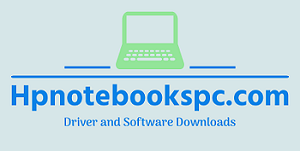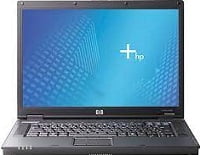
HP Compaq nc8230 Notebook PC series, Most Recent HP Notebook Software and Drivers Download Center for Microsoft Windows Operating Systems.
HP Compaq nc8230 Notebook PC Driver & Software Downloads For Microsoft Windows
HP Compaq nc8230 is a laptop model that was first released in 2005. It runs on the Windows XP or Windows 2000 and Windows Vista operating system. This model features a 15.4-inch screen size with a resolution of 1280×800 pixels. It uses an Intel Pentium M or Celeron M processor and has a RAM memory ranging from 512 MB to 2 GB. For storage, it can use a 40 GB to 100 GB hard drive or a 60 GB to 80 GB SSD. It also has Wi-Fi and Bluetooth options for wireless connectivity, as well as an Ethernet port and a few USB ports.
The HP Compaq nc8230 is designed for business use and has a durable construction.
Driver Details For HP Compaq nc8230
Compatible Windows Systems:
BIOS Update
- HPQFlash for HP Notebook System BIOS (68DTV) – (1.13MB)
- ROM Image for HP Notebook System BIOS (68DTV) Remote ROM Flash – (0.89MB)
- ROMPaq for HP Notebook System BIOS (68DTV) – DOS Bootable Diskette – (1.59MB)
Audio Driver
- ADI SoundMAX AC97 Audio Driver Download – (3.45MB)
Graphics Drivers and Software
- ATI Video Driver and Control Panel – (83.67MB)
Driver and Software Keyboard, Mouse and Input Devices
- HP Quick Launch Buttons – (20.42MB)
Network Drivers and Software
- Broadcom Wireless LAN Driver Download – (3.87MB)
- HP Wireless Assistant – (3.21MB)
Driver Software and Storage
Software Driver and Security
- Embedded Security for HP ProtectTools – (73.81MB)
- HP ProtectTools Security Manager – (7.10MB)
- Infineon Trusted Platform Module (TPM) Driver Download – (4.33MB)
Software and Solutions
- HP Accessories Product Tour – (10.25MB)
- HP Quick Launch Buttons Critical Security Update Download – (3.99MB)
For detail drivers please visit HP Official Site (here)
To install drivers for your HP Compaq nc8230 notebook, you can follow these steps:
- Find the drivers that you need and download them to your computer. Be sure to download the correct drivers for your operating system.
- Once the download is complete, proceed by double-clicking on the driver file to start the installation process.
- Follow the onscreen instructions to complete the installation and continue.
- Repeat these steps for any additional drivers that you need to install.
- After you have installed all the necessary drivers, restart your computer to ensure that they are properly installed and working correctly.
Note: It is important to keep your drivers up-to-date to ensure that your computer runs smoothly and efficiently. You can check for driver updates regularly and download and install them as needed.
It is recommended to periodically check for updated drivers and install them to ensure optimal performance and compatibility with your system.
Here are some general guidelines for installing drivers for the HP Compaq nc8230 notebook:
- Determine the operating system of your notebook. You can find this information in the “System Information” tool or by right-clicking “My Computer” and selecting “Properties.”
- Visit www.hpnotebookspc.com and download updated drivers.
- Download the drivers for your operating system and save them to a folder on your computer.
- Install the drivers in the correct order. HP recommends that you install the chipset driver first, followed by the graphics driver, audio driver, and then any other drivers for additional hardware components.
- Follow the installation instructions for each driver carefully. Some drivers may require that you restart your notebook after installation.
- Verify that the drivers have been installed correctly by checking the device manager for any yellow exclamation points or question marks. If you see any errors, reinstall the affected driver.
- Finally, make sure to keep your drivers up-to-date by checking the HP website periodically for updates. Updating your drivers can improve the performance and stability of your notebook.
It’s worth noting that the above steps are general guidelines and the specific steps for installing drivers may vary depending on the operating system and hardware components of your HP Compaq nc8230 notebook.
Thank you for downloading your notebook drivers from our website.