
HP 255 G4 Notebook PC series, Most Recent HP Notebook Softwares and Available Drivers Download Center for Microsoft Windows10, 8.1, 7 Operating Systems.
HP 255 G4 Notebook Driver Downloads
Supported Operating Systems; Microsoft Windows 10 (64bit)
- Realtek High-Definition Audio Driver – (329MB)
- AMD High-Definition Graphics Driver – (391MB)
- HP Wireless Button Driver – (3.8MB)
- Synaptics TouchPad Driver – (183MB)
- Broadcom Bluetooth Driver – (22MB)
- Broadcom Wireless LAN Driver – (46MB)
- Intel Bluetooth Driver – (20MB)
- Intel Wireless LAN Driver – (115.8MB)
- Realtek Local Area Network (LAN) Driver – (12.3MB)
- Realtek Card Reader Driver – (8.3MB)
- HP Notebook System BIOS Update – (9.12MB)
- Cyberlink YouCam Software – (280MB)
- Intel Wireless Display Software – (116MB)
Supported Operating Systems; Microsoft Windows 8.1 (64bit)
- Realtek High-Definition Audio Driver – (194MB)
- Intel Dynamic Platform and Thermal Framework Client Driver – (15MB)
- AMD/Intel Switchable High-Definition Graphics Driver– (348MB)
- HP Wireless Button Driver – (3.6MB)
- Synaptics TouchPad Driver – (180MB)
- Broadcom 802.11b/g/n Wireless LAN Driver – (16.7MB)
- Realtek Local Area Network (LAN) Driver – (8MB)
- Realtek Card Reader Driver – (9MB)
- HP Notebook System BIOS Update – (9.70MB)
- HP PC Hardware Diagnostics UEFI – (23MB)
- Cyberlink Youcam Software – (279MB)
Supported Operating Systems; Microsoft Windows 7 (64bit)
- Realtek High-Definition Audio Driver – (197MB)
- Intel Dynamic Platform and Thermal Framework Client Driver – (16MB)
- AMD/Intel Switchable High-Definition Graphics Driver– (350MB)
- Synaptics TouchPad Driver – (196MB)
- Broadcom 802.11b/g/n WLAN Driver – (71MB)
- Broadcom Bluetooth Software – (241MB)
- Realtek Local Area Network (LAN) Driver – (7.9MB)
- Realtek Card Reader Driver – (9.5MB)
- HP Notebook System BIOS Update – (10MB)
- CyberLink Power Media Player Software – (152MB)
- Intel Wireless Display Software – (114.8MB)
What You Need To Know While Loading A Notebook Drive
- To improve the performance of the HP 255 G4 Notebook PC you are using, you must keep the driver software up to date.
- This Computer Driver is only valid for Microsoft Windows Operating Systems.
- Beware that Windows Operating System is how many bits.
- You can view that the driver is installed from Device Management.
- Desktop => My Computer => Right Click => Manage => Device Manager => Related Driver.
- Driver Do not interrupt internet connection while downloading.
- Drivers are scanned by the Virus Program.
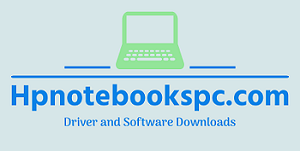


Did an a new windows installation tried connecting my Hdmi to my tv but needed to update my display drivers.. Thnks been really frustrated for the past one week let me try downloading this.
HP 255 G4 Laptop pc
Was installing Graphics got from here when almost done its telling me
Failed to extract cab
Any help kindly
Hi George, This link will help you.
https://support.hp.com/us-en/drivers/selfservice/hp-255-g4-notebook-pc/7609936