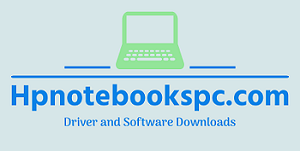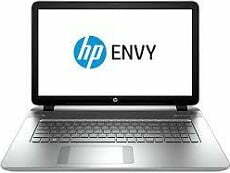
HP ENVY m7-k000 Notebook PC series, Most Recent HP Notebook Software and Drivers Download Center for Microsoft Windows Operating Systems.
HP ENVY m7-k000 Notebook PC Driver & Software Downloads For Microsoft Windows
HP ENVY m7-k000 is a laptop model manufactured by HP. It has a 17.3 inch screen and has an Intel Core i7 processor. It comes with 12GB RAM and 1TB hard disk capacity. NVIDIA GeForce 840M graphics card, Windows 10 operating system, Wi-Fi and Bluetooth connectivity are also available. Also, it comes with Beats Audio technology and offers a high-quality sound experience.
Compatible Windows Systems:
Driver Details For HP ENVY m7-k000 Notebook
BIOS Update
Audio Driver
- Realtek High-Definition (HD) Audio Driver – (279.41MB)
Driver Software and Chipset
Graphics Drivers and Software
- Intel High-Definition (HD) Graphics Driver (Windows 10 v1803) – (204.28MB)
- NVIDIA Graphics Driver Download – (630.62MB)
Driver and Software Keyboard, Mouse and Input Devices
- HP Wireless Button Driver – (4.77MB)
- Synaptics TouchPad Driver – (181.56MB)
- Validity Fingerprint Sensor Driver – (26.32MB)
Network Drivers and Software
- Broadcom Bluetooth Driver – (22.12MB)
- Qualcomm Atheros QCA9000 Series Bluetooth 4.0+HS Driver – (8.13MB)
- Qualcomm Atheros QCA9000 Series Wireless LAN Driver – (42.21MB)
- Realtek Local Area Network (LAN) Driver – (12.75MB)
Driver Software and Storage
- Realtek Card Reader Driver Download – (14.15MB)
Software Driver and Multimedia
- CyberLink Power Media Player Software – (134.39MB)
- Cyberlink PhotoDirector Software – (218.69MB)
- Cyberlink PowerDirector Software – (540.58MB)
- Cyberlink Youcam Software – (278.99MB)
Software and Solutions
- ENERGY STAR Qualified Power Plan – (4.13MB)
- HP SimplePass Identity Protection Software – (92.21MB)
- HP Support Assistant – (35.92MB)
Utility and Tools
- HP AC Power Control Utility – (14.55MB)
For detail drivers please visit HP Official Site (here)
Driver Installation Instructions For HP ENVY m7-k000
Here are the general steps for installing drivers for the HP ENVY m7-k000:
- Determine which drivers you need to install. You can find a list of available drivers on the HP website by searching for “HP ENVY m7-k000 drivers”.
- Download the drivers to your computer. Be sure to select the correct operating system version and bit (32-bit or 64-bit).
- Open the downloaded driver file and follow the on-screen instructions to install the driver. Some drivers may require that you restart your computer after installation.
- Repeat this process for each driver you need to install.
Alternatively, you can use HP Support Assistant software to automatically detect and install the necessary drivers. HP Support Assistant can be downloaded from the HP website and installed on your computer. Once installed, it will scan your system for missing or outdated drivers and provide recommendations for installation.
It is recommended to periodically check for updated drivers and install them to ensure optimal performance and compatibility with your system.
What You Need to Know When Installing Drivers for HP ENVY m7-k000 Notebook
Here are some things you should know when loading a drive onto your HP ENVY m7-k000 Notebook PC:
- Operating system compatibility: Ensure that the driver or software you are installing is compatible with the operating system on your HP ENVY m7-k000 Notebook PC. If you install incompatible software, it may not function properly or could even cause system errors.
- Uninstall old drivers: Before installing a new driver, it is important to uninstall any old drivers that may be conflicting with the new one. This can be done through the device manager in the control panel.
- Backup data: When installing drivers or software, it is possible that data could be lost or corrupted. It is always a good idea to backup important data before making any changes to your system.
- Follow installation instructions: Always read and follow the installation instructions provided with the driver or software. These instructions will guide you through the installation process and ensure that the driver or software is installed correctly.
By following these tips, you can help ensure a smooth and successful installation of drivers and software on your HP ENVY m7-k000 Notebook PC.
Thank you for downloading your notebook drivers from our website.